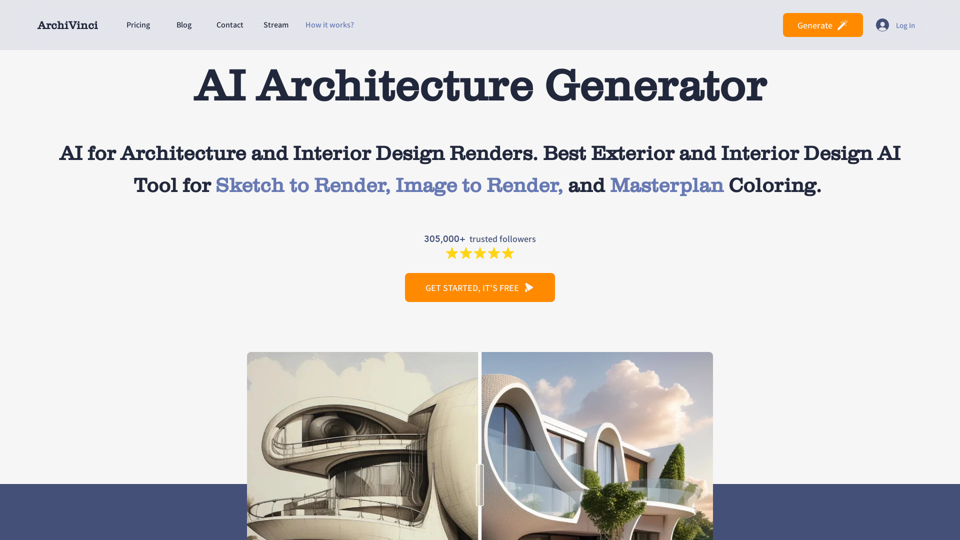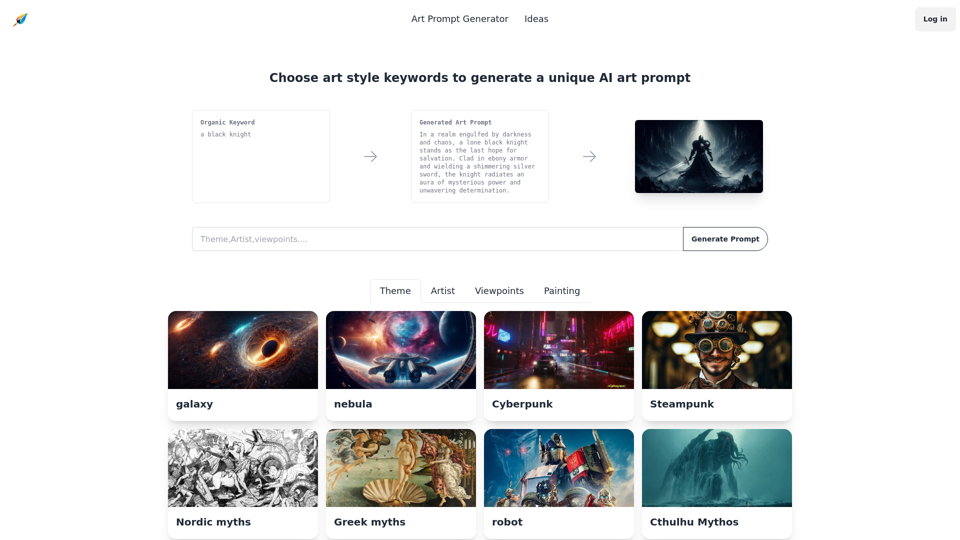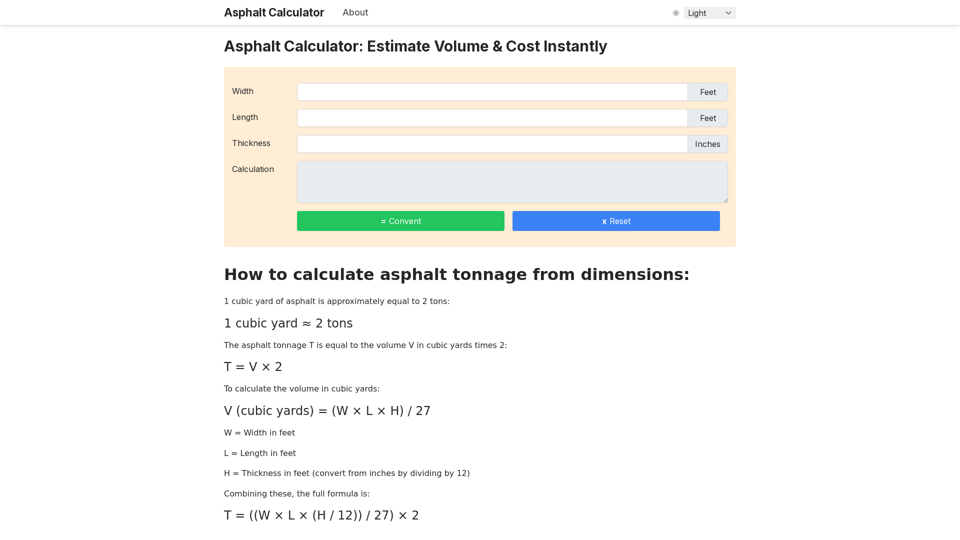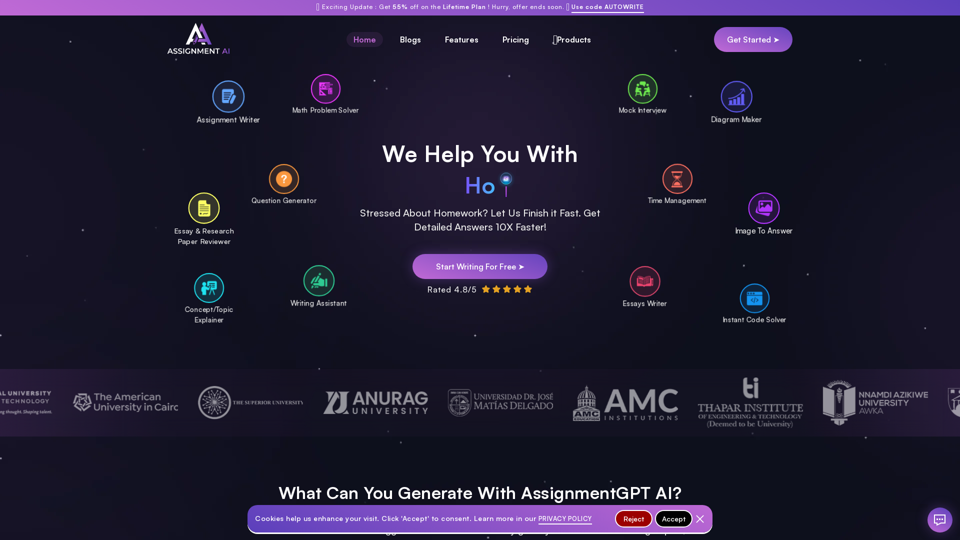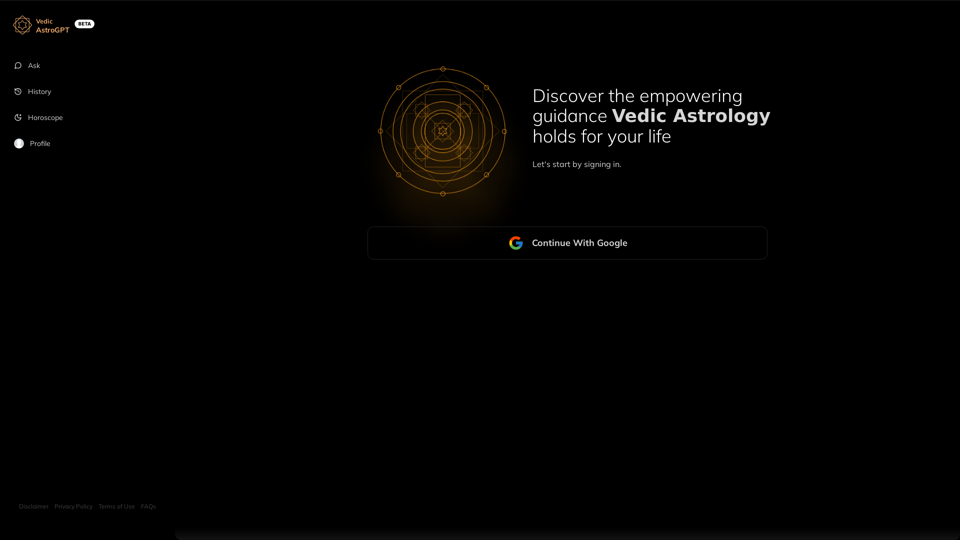ArchiVinci AI 產品特色
概述:
ArchiVinci AI 是一套創新的建築設計AI工具套件,專為建築設計和視覺化而設計。它提供一系列功能,可優化設計流程並提升使用者體驗。
主要目的和目標用戶群:
ArchiVinci AI 的主要目的是賦予使用者輕鬆將草圖轉換為詳細的建築設計,增強室內外,並優化景觀規劃。它面向建築師,設計師和尋求快速智能設計解決方案的設計愛好者。
功能細節和操作:
- 建築AI生成器:將草圖和3D模型轉換為具有精確性和便利性的逼真渲染。
- 室內外設計工具:使用逼真細節和可自定義選項重新設計房間和室外空間。
- 总体规划着色功能:輕鬆為總體規劃添加生動色彩,增強創造力。
- 家具和佈置模組:使用AI動力虛擬佈置工具為空房間和室外空間添置家具。
- 修改房間和修改建築AI:使用新元素和生動色彩升級室內和建築設計。#### 用戶好處:
- 節省設計時間。
- 提供個性化設計的定制選項。
- 逼真且詳細的渲染效果。
- 提供各種設計方面的全面解決方案。
- 用戶友好的界面,易於導航和操作。
兼容性與集成:
ArchiVinci AI與各種設計軟件和工具兼容,包括SketchUp、3D Max和Revit模型。它可以與不同的設計平台無縫集成,以增強用戶體驗。
用戶反饋和案例研究:
ArchiVinci AI收到了用戶的積極反饋,突出了其易用性、逼真的渲染效果以及在設計應用中的多功能性。案例研究展示了該工具如何改變建築項目並為專業人士簡化設計工作流程。
存取和啟動方法:
用戶可以通過官方網站ArchiVinci AI訪問ArchiVinci AI。通過創建帳戶並探索提供的各種功能和功能來啟用該工具。