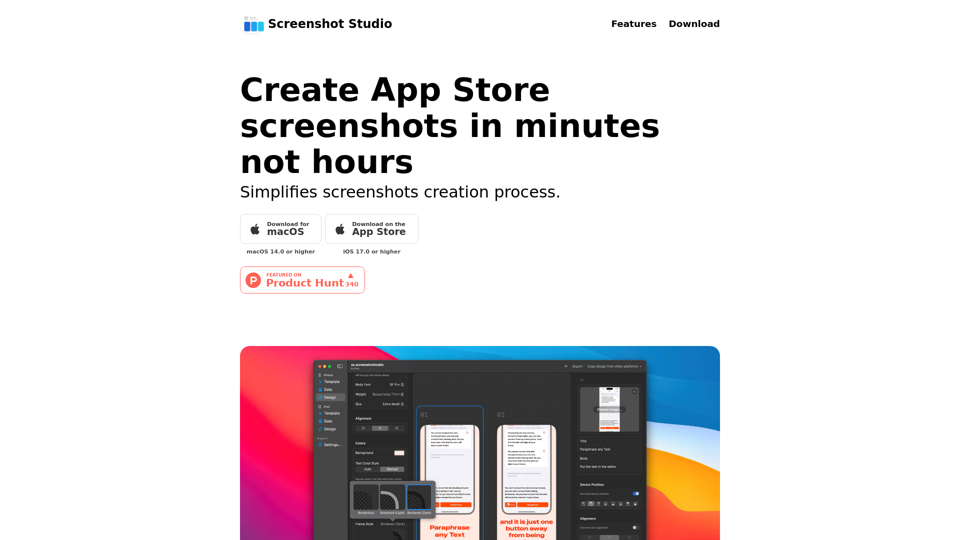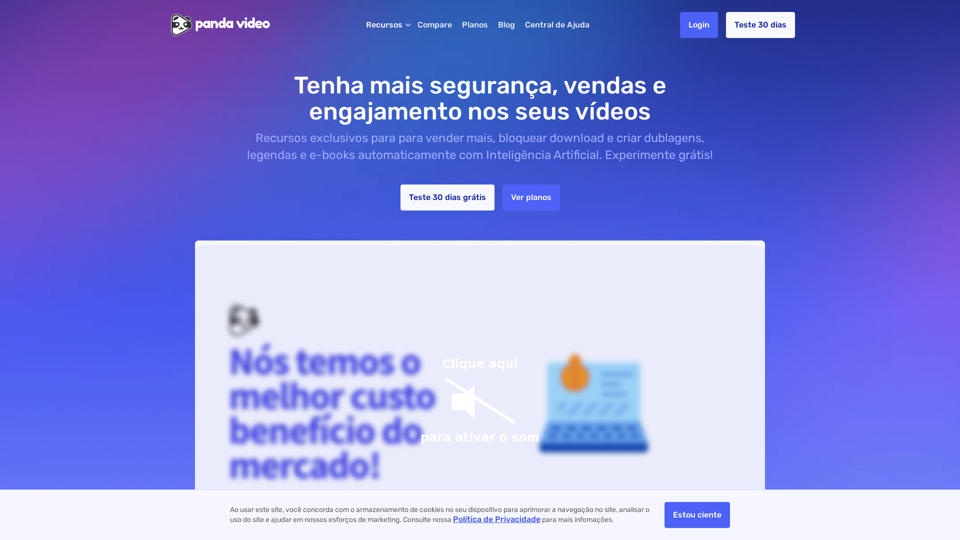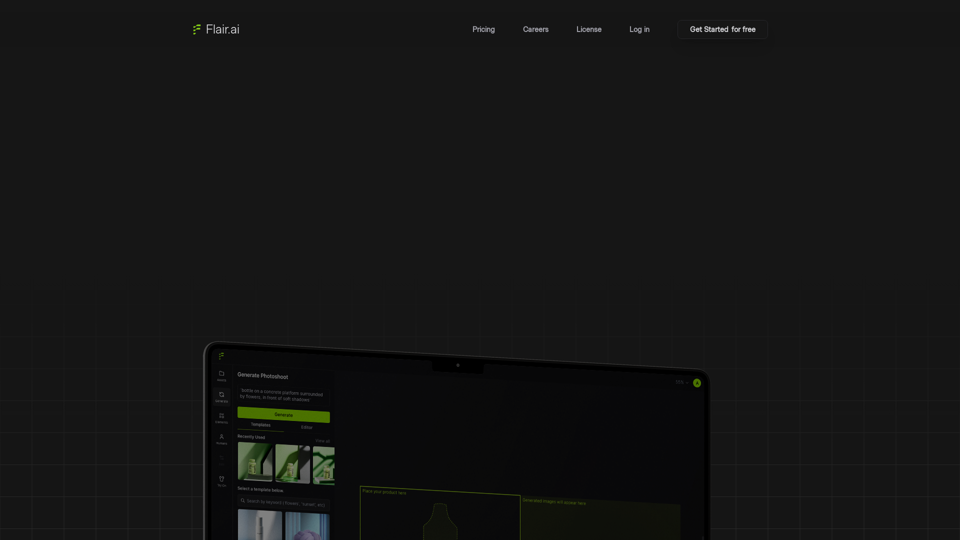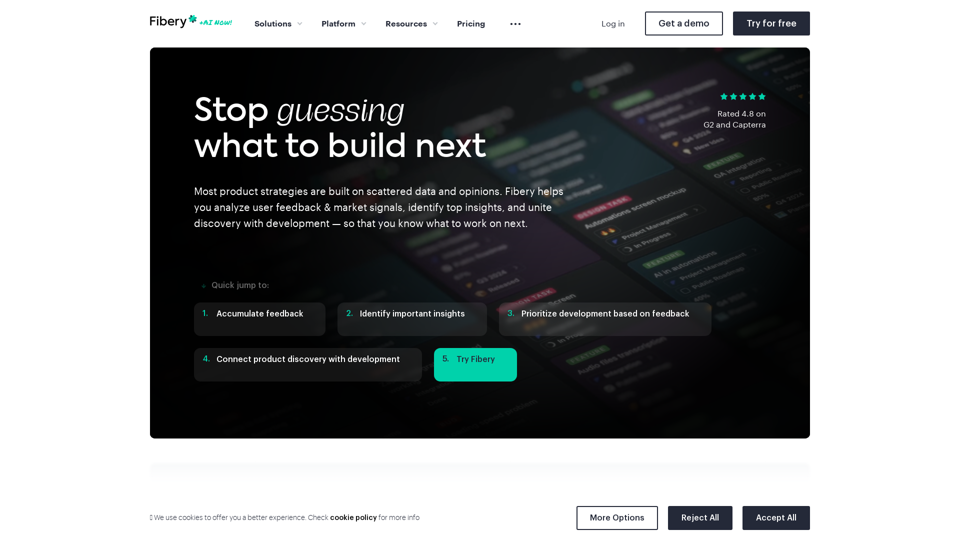Product Features of Screenshot Studio
Overview
Screenshot Studio is a user-friendly tool designed to simplify the process of creating professional App Store screenshots for macOS and iOS platforms. With a variety of templates to choose from and easy drag-and-drop functionality, users can create stunning visuals in minutes.
Main Purpose and Target User Group
The main purpose of Screenshot Studio is to streamline the screenshot creation process for app developers looking to showcase their products on the App Store. This tool is ideal for macOS and iOS users who want to create visually appealing screenshots without spending hours on design.
Function Details and Operations
- Easy Create App Store Screenshots: Create professional screenshots with an intuitive interface.
- Variety of Templates: Choose from a range of templates to get started quickly.
- Export Functionality: Export screenshots in all sizes required for the App Store.
- Drag and Drop: Easily drop screenshot images into the app for editing.
- Simple Editor: Customize fonts, colors, device positions, and frame styles with ease.
- Preview Feature: Preview designs on different devices before finalizing.
- iPhone and iPad Support: Currently supports iPhone and iPad platforms, with more to come.
User Benefits
- Professional Screenshots in Less Than 5 Minutes: Save time and effort with quick and efficient screenshot creation.
- Customization Options: Easily edit titles, body text, fonts, colors, and device positions to create unique visuals.
- User-Friendly Interface: Intuitive design makes it easy for users of all skill levels to create stunning screenshots.
Compatibility and Integration
Screenshot Studio is compatible with macOS 14.0 or higher and iOS 17.0 or higher, ensuring seamless integration with Apple's platforms.
Customer Feedback and Case Studies
Users have praised Screenshot Studio for its simplicity, speed, and professional results. Many have reported significant time savings and increased productivity when creating App Store screenshots.
Access and Activation Method
To access Screenshot Studio, users can download the tool directly from the website or the App Store. Activation is straightforward, and users can start creating professional screenshots immediately.
Overall, Screenshot Studio offers a convenient and efficient solution for app developers looking to enhance their App Store presence with high-quality visuals.