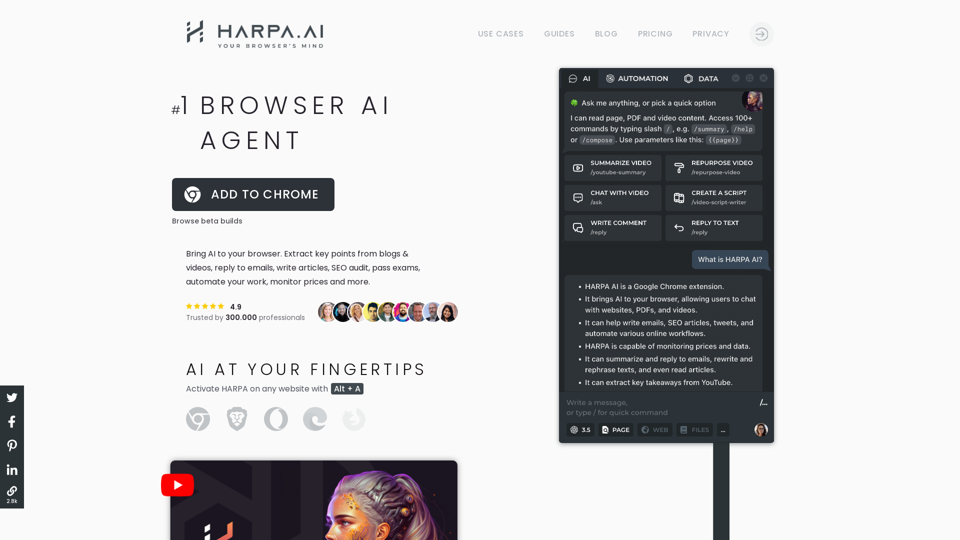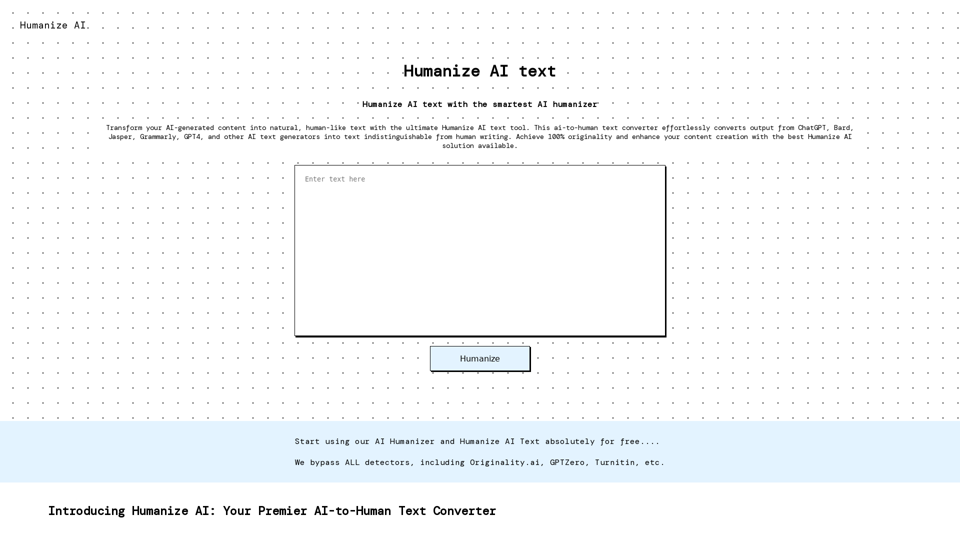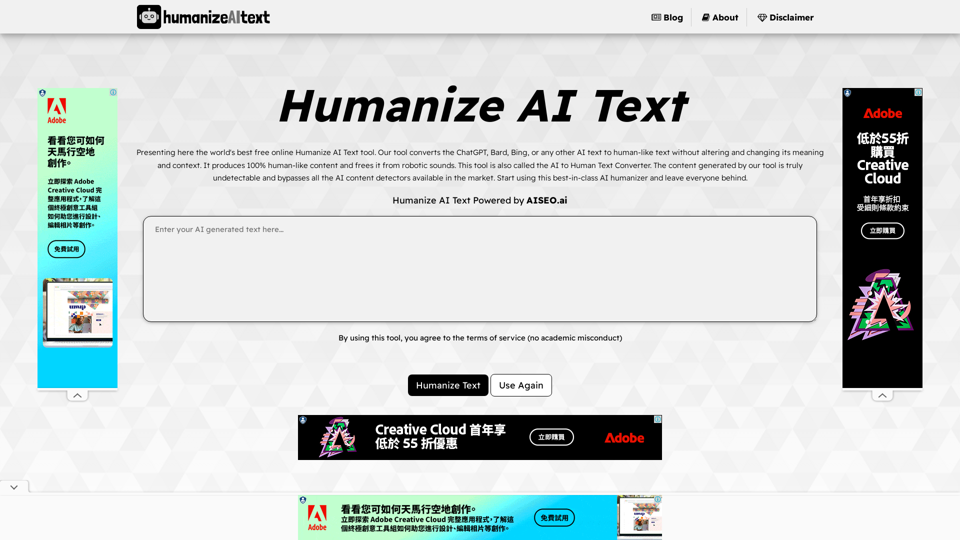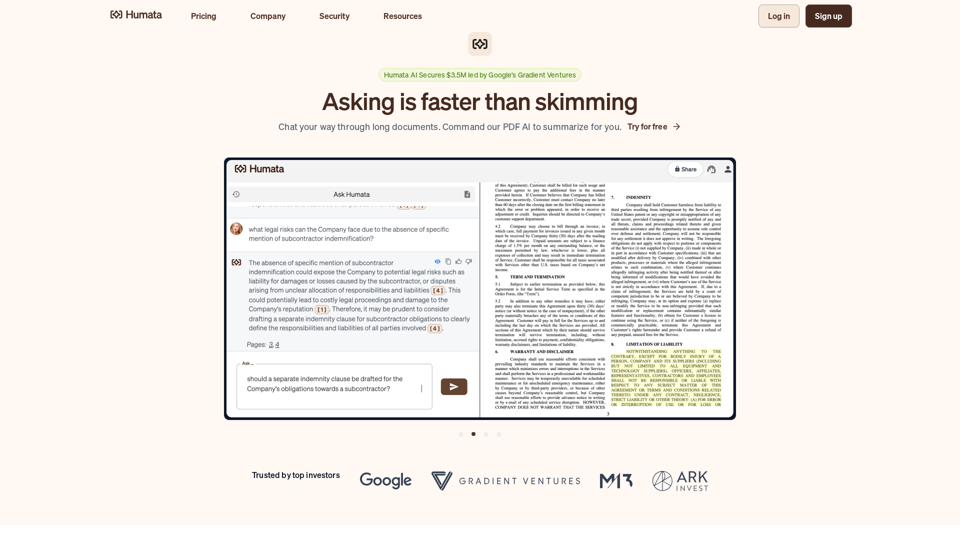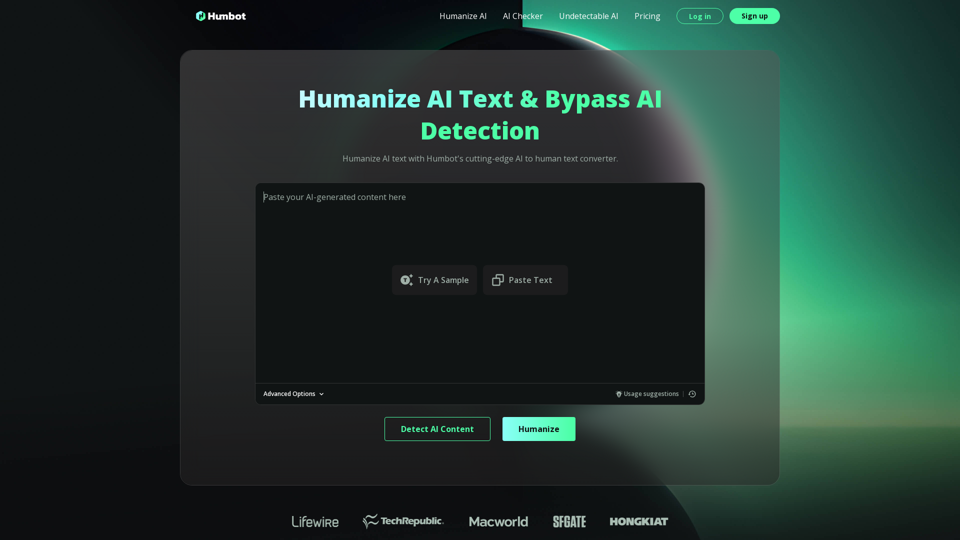Recursos do Produto HARPA AI
Visão Geral
HARPA AI é uma ferramenta avançada de produtividade em IA projetada como uma extensão do Chrome que se integra perfeitamente ao seu navegador. Ela atua como um agente de automação, aprimorando sua experiência na web ao fornecer assistência inteligente para diversas tarefas, incluindo análise de SEO, gerenciamento de e-mails, criação de conteúdo e muito mais.
Principal Objetivo e Público-Alvo
O principal objetivo do HARPA AI é otimizar a produtividade automatizando tarefas repetitivas e fornecendo insights inteligentes. É direcionado a profissionais, marketers, criadores de conteúdo e qualquer pessoa que deseje aumentar sua eficiência enquanto navega na web.
Detalhes das Funções e Operações
HARPA AI oferece uma ampla gama de funcionalidades, incluindo:
-
Gerenciamento de e-mails: Categorize, resuma e redija respostas na sua voz.
-
Análise de SEO: Realize auditorias, extraia palavras-chave e crie calendários de conteúdo.
-
Criação de conteúdo: Gere artigos, postagens para redes sociais e materiais de marketing.
-
Automação na web: Navegue por sites, extraia dados e acione ações.
-
Resumo do YouTube: Extraia os principais pontos de vídeos com um único clique.#### Benefícios para o Usuário
Os usuários se beneficiam do HARPA AI ao economizar tempo e esforço em tarefas mundanas, melhorando sua produtividade e aprimorando a qualidade do seu trabalho. A ferramenta oferece acesso rápido à informação, automatiza a geração de conteúdo e oferece assistência personalizada adaptada aos estilos de escrita individuais.
Compatibilidade e Integração
O HARPA AI é compatível com vários modelos de IA, incluindo GPT-4, GPT-3, ChatGPT, Claude e Gemini. Ele se integra a serviços web populares e plataformas de automação como Zapier e Make.com, permitindo que os usuários criem fluxos de trabalho personalizados e aumentem sua produtividade.
Feedback dos Clientes e Estudos de Caso
Com uma impressionante média de 4,9 estrelas, o HARPA AI recebeu feedback positivo de mais de 400.000 profissionais. Os usuários elogiam sua integração perfeita, versatilidade e as significativas economias de tempo que proporciona. Estudos de caso destacam sua eficácia em marketing digital, criação de conteúdo e extração de dados.
Método de Acesso e Ativação
O HARPA AI pode ser facilmente acessado adicionando a extensão Chrome ao seu navegador. Os usuários podem ativá-lo com um simples atalho de teclado (Alt + A) e começar a utilizar suas funcionalidades imediatamente. Um plano básico gratuito está disponível, juntamente com planos premium para funcionalidades aprimoradas.