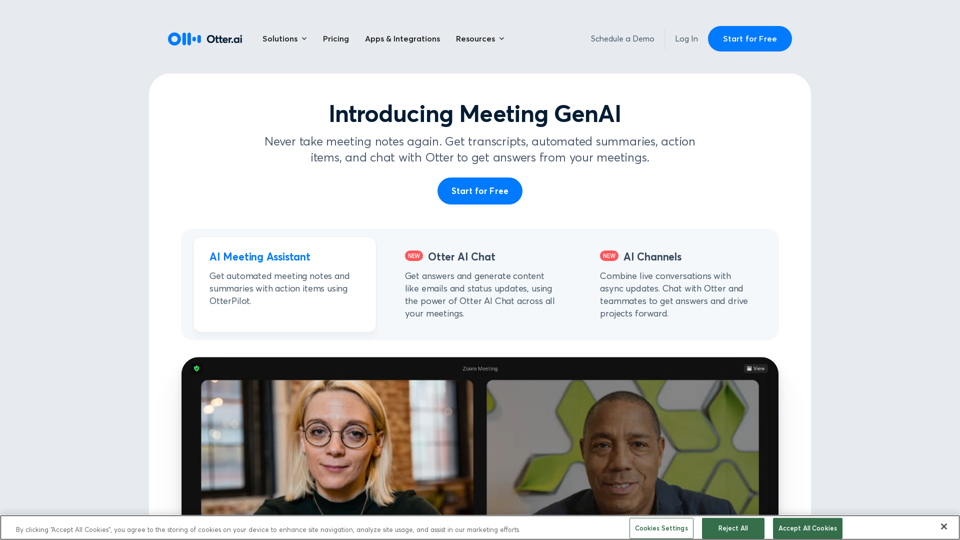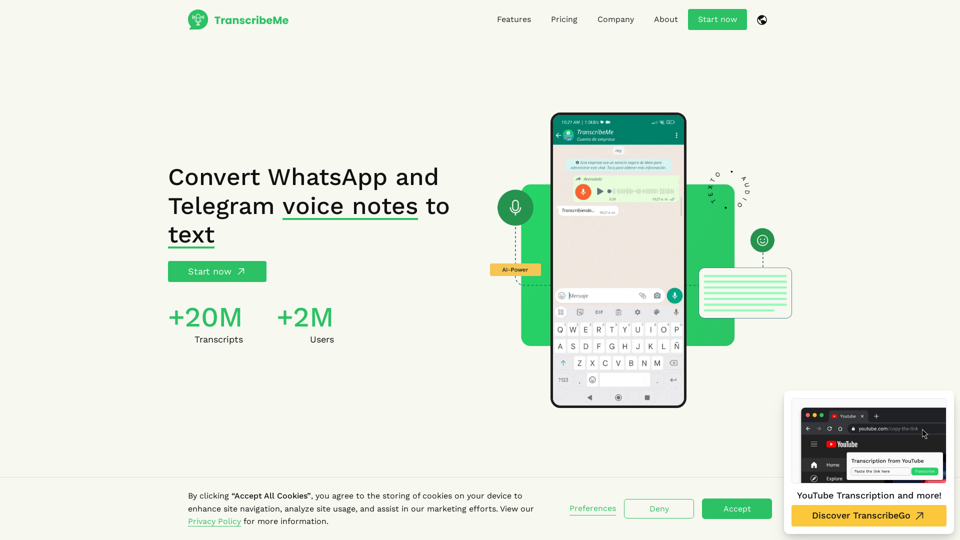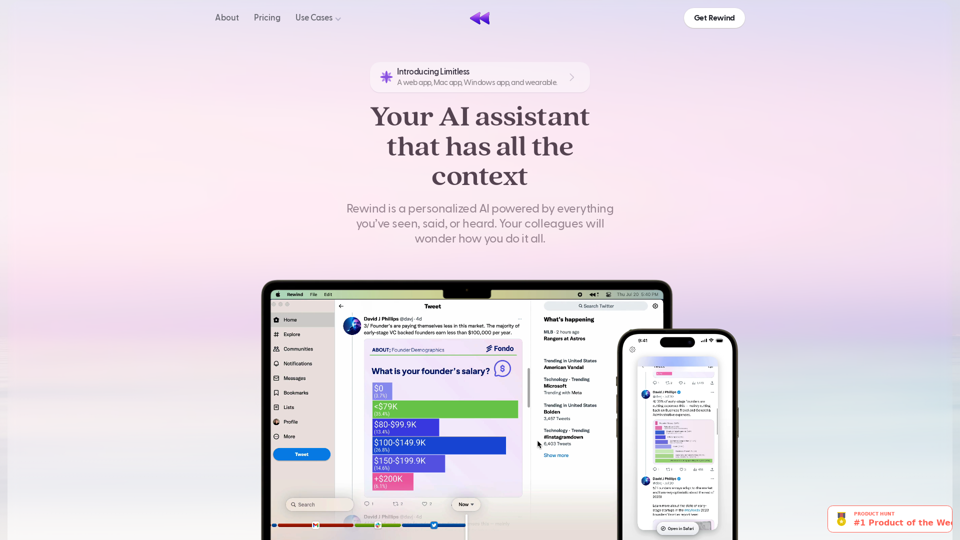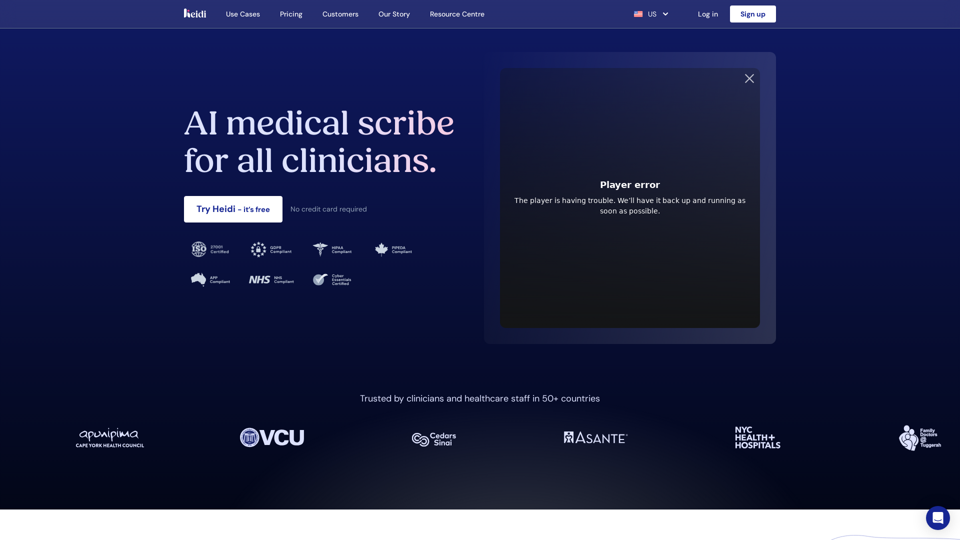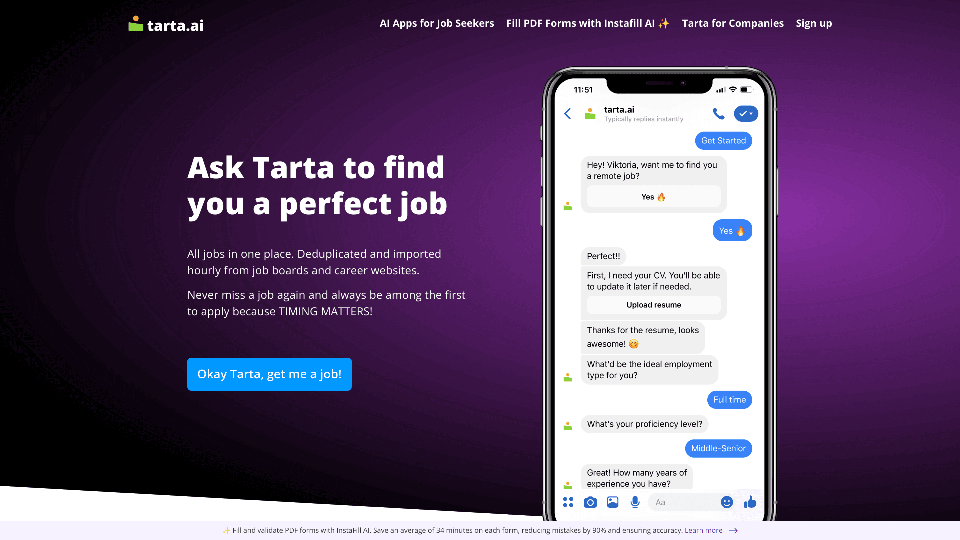Produktmerkmale von Otter AI
Übersicht:
Otter AI ist ein innovatives KI-gestütztes Tool, das darauf abzielt, die Produktivität durch Echtzeit-Transkription und Spracherkennung zu steigern. Es dient als zuverlässiger Protokollant für Meetings und Transkriptionsassistent, der automatisierte Zusammenfassungen und Aktionspunkte bietet, um die Kommunikation und Zusammenarbeit zu optimieren.
Hauptzweck und Zielgruppe:
Der Hauptzweck von Otter AI besteht darin, die Effizienz von Meetings und die Informationsspeicherung zu verbessern, indem präzise Transkriptionen und Zusammenfassungen in Echtzeit bereitgestellt werden. Es richtet sich an eine breite Nutzergruppe, darunter Unternehmen, die die Produktivität von Meetings steigern möchten, Vertriebsteams, die schneller Abschlüsse erzielen wollen, Pädagogen, die ihre Schüler unterstützen möchten, und Medienprofis, die ansprechende Inhalte erstellen.
Funktionsdetails und Betrieb:
- Otter AI Chat: Erstellen Sie Inhalte wie E-Mails und Statusaktualisierungen mit der Kraft von Otter AI Chat in allen Meetings.
- KI-Kanäle: Kombinieren Sie Live-Gespräche mit asynchronen Updates, um Projekte voranzutreiben.
- Automatisierte Meeting-Notizen: OtterPilot tritt automatisch Zoom-, Google Meet- und Microsoft Teams-Meetings bei, um Notizen zu machen und aktives Mitwirken zu ermöglichen.
- 30-Sekunden-Meeting-Zusammenfassungen: Fassen Sie ein einstündiges Meeting schnell mit einer prägnanten 30-Sekunden-Zusammenfassung zusammen, die von Otter generiert wird.
- Automatisierung von Aktionspunkten: Otter erfasst und weist Aktionspunkte aus Diskussionen zu, damit alle über die nächsten Schritte informiert sind.#### Benutzer Vorteile:
- Verbesserte Produktivität und Engagement in Meetings.
- Zeitersparnis durch automatisierte Transkription und Zusammenfassung.
- Verbesserte Informationsspeicherung und Abstimmung über Aktionspunkte.
- Nahtlose Integration mit beliebten Tools wie Slack, Salesforce, HubSpot und mehr.
- Echtzeit-Transkription und Untertitelung für Vorlesungen, Kurse und Meetings.
Kompatibilität und Integration:
Otter AI integriert sich nahtlos in alltägliche Tools wie Salesforce, HubSpot, Egnyte, Amazon S3, Snowflake, Microsoft SharePoint, Slack, Zoom und mehr, um einen reibungslosen Workflow und eine gesteigerte Produktivität für die Benutzer zu gewährleisten.
Kundenfeedback und Fallstudien:
- Vertriebsteams: Erkenntnisse extrahieren, Follow-up-E-Mails schreiben und Anrufnotizen an Salesforce und HubSpot weiterleiten.
- Unternehmen: Teams mit Echtzeit-Automatisierung von Notizen, Zusammenfassungen und Aktionspunkten stärken.
- Marketingteams: Aktionspunkte aus bereichsübergreifenden Teammeetings zuweisen, um alle auf dem gleichen Stand zu halten.
- Rekrutierungsteams: Interviews transkribieren und zusammenfassen für eine effiziente Kandidatenevaluierung.
- Medienprofis: Fesselnde Geschichten durch automatisierte Echtzeit-Transkription erzählen.
Zugriffs- und Aktivierungsmethode:
Benutzer können auf Otter AI über das Web oder die iOS- und Android-Apps zugreifen. Die Aktivierung ist einfach, da OtterPilot automatisch an unterstützten Meetings teilnimmt, um Notizen zu erfassen und in Echtzeit Zusammenfassungen zu erstellen.