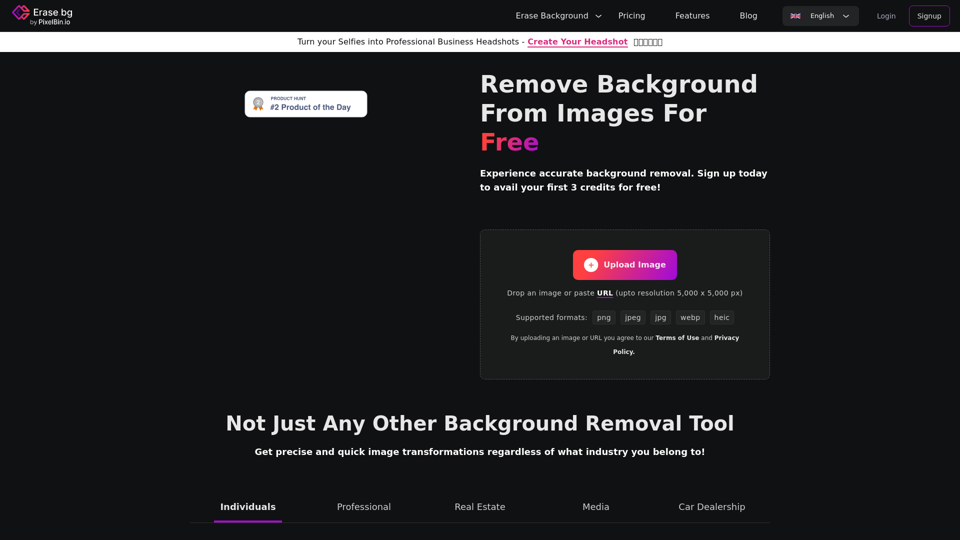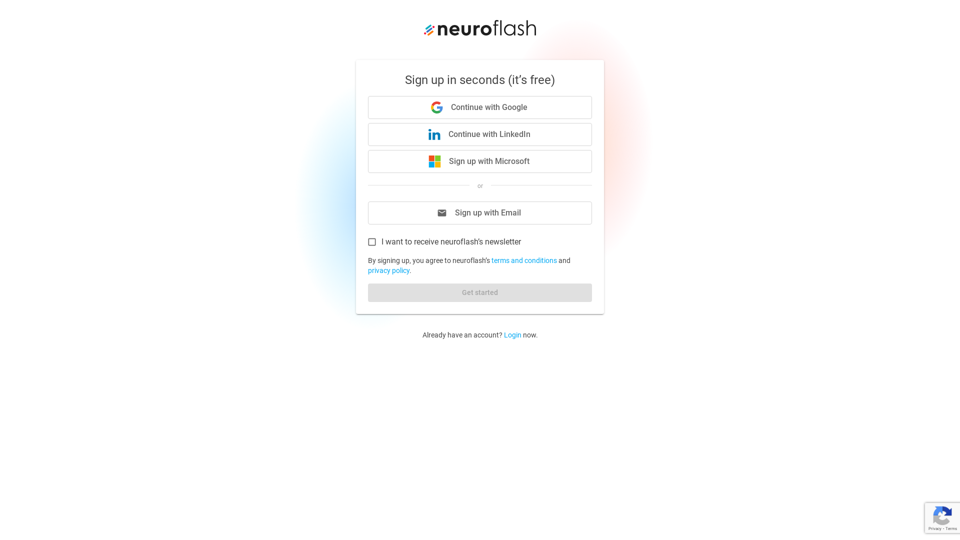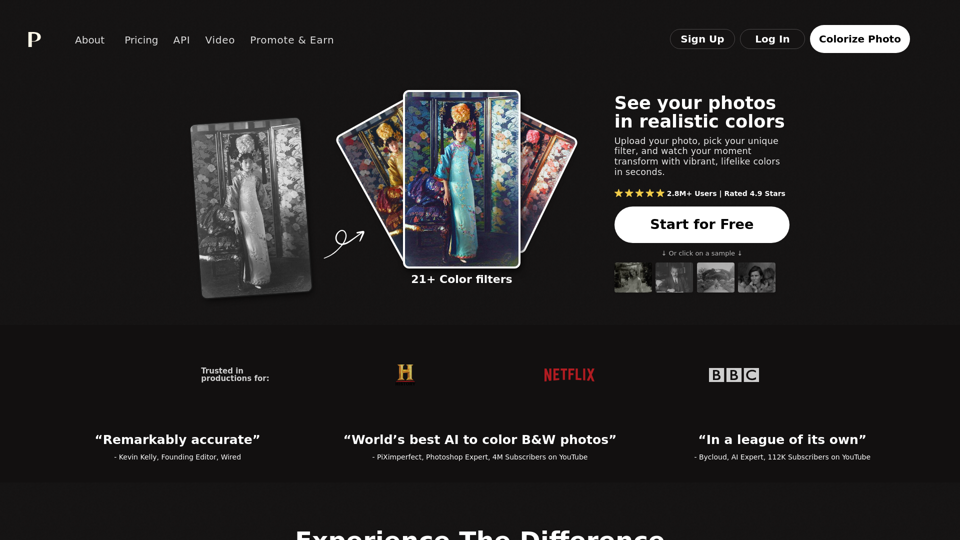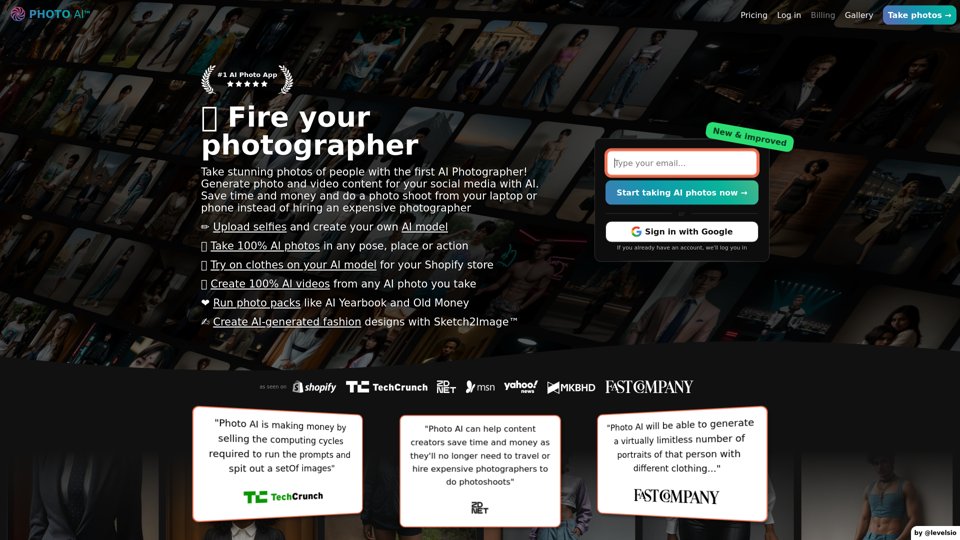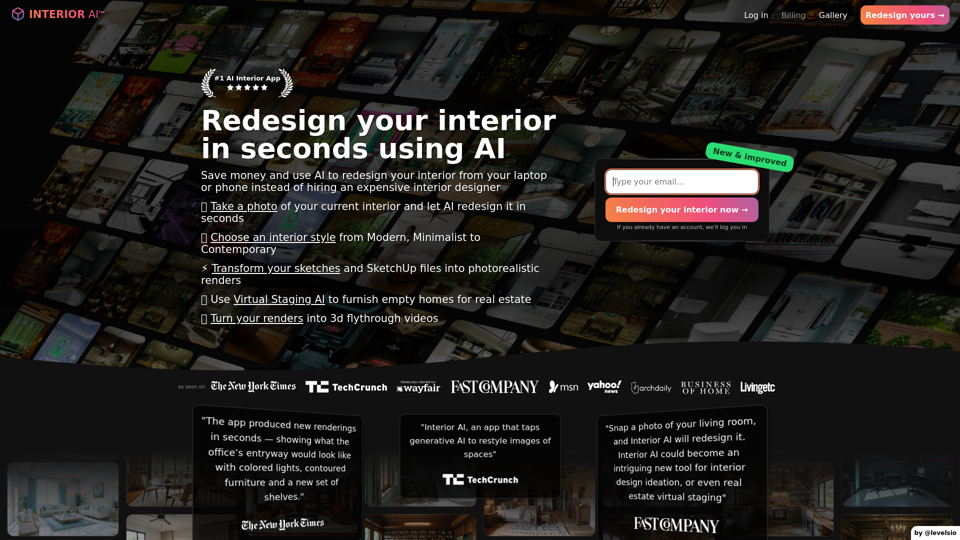What is Erase.bg?
Erase.bg is an AI-powered tool that automatically removes image backgrounds in a matter of seconds. With our bulk AI design tools, we help people, agencies, and e-commerce businesses all over the world enhance their productivity and revenue.
How can I use Erase.bg for free?
Yes, Erase.bg is completely free for images processed on our website for personal use. PixelBin.io provides various subscription plans for commercial or professional use.
What images are supported?
Erase.bg now supports the image types PNG, JPG, JPEG, WEBP, and HEIC. Images must feature a clearly defined foreground topic, such as a person, animal, product, car, etc.
How can I use Erase.bg for bulk processing or commercial purposes?
You can batch process your images using our product PixelBin.io. PixelBin offers real-time image transformations with automatic optimization, image URLs, and storage for all your media library.
What is the maximum image resolution / file size?
The maximum output resolution and size supported is 5000 x 5000 px and 25 MB.
How can I remove the background from an image?
Step 1: Click on the Upload Image option and upload the image you want to remove the background from. You can also use the Drag and Drop feature to upload the image. Step 2: Click on "Download Original Size" button to download the background removed image in its original size.
How Does Erase.bg Work On Removing The Background?
The professional have designed Erase.bg as a dedicated solution to remove or edit an image's background in just a few seconds using AI. As compared to other background removal and editing tools, consuming a lot of time and requiring technical skills. Erase.bg is user-friendly, simple, and provides quality results to potential creators. It works on three simple steps on both website as well as its mobile app:
Step 1: Upload– Upload a png, jpg, jpeg, webp or heic image and wait till you receive a background removed image. It’ll not take more than 3-5 seconds Step 2: Edit– On the top right corner of the transformed image, you’ll see an edit button. Use that button option to explore a variety of themed backgrounds or solid colors to match your object of interest. Step 3: Download– Once satisfied, download the transformed image and use it wherever you require.
How can I change the background color of my photo on mobile?
When it comes to changing the background color of a photo on mobile, you can do so in just a few seconds using Erase.bg’s mobile application. The steps to do so are:
Step 1: Download the Erase.bg application from the PlayStore (for Android) or the AppStore (for iOS). Now, upload the image using the Upload Image option. Step 2: Wait for a few seconds as your image gets uploaded and the moment that happens, Erase.bg’s AI will start working on removing the background. While this happens, you will see a message on your screen that reads, "Processing image, please wait…." Step 3: In two to three seconds, you will get an image with its background removed. After that, select the Edit option given on the top-right corner of the Background Removed image. Step 4: Pick any background colour of your choice and click on Apply. Step 5: Download the image by clicking on the Download Image option.