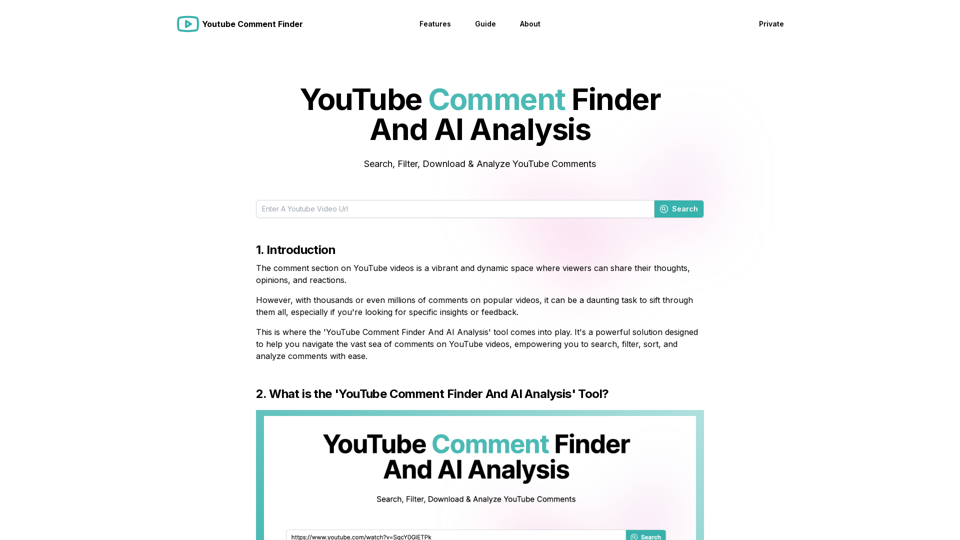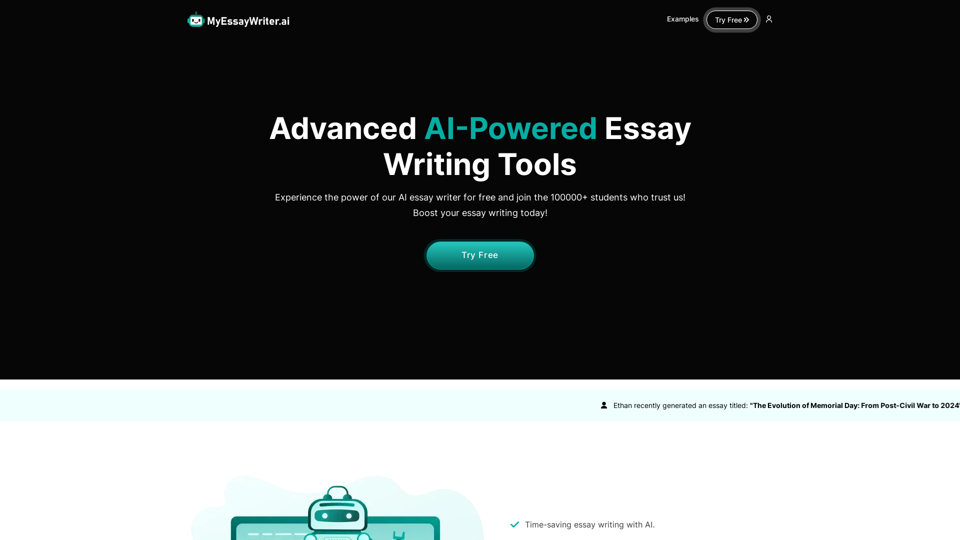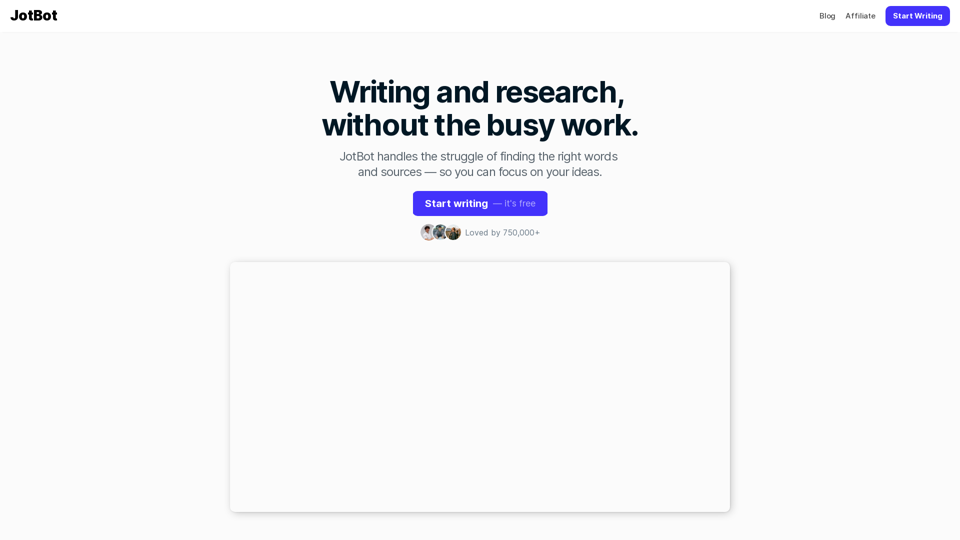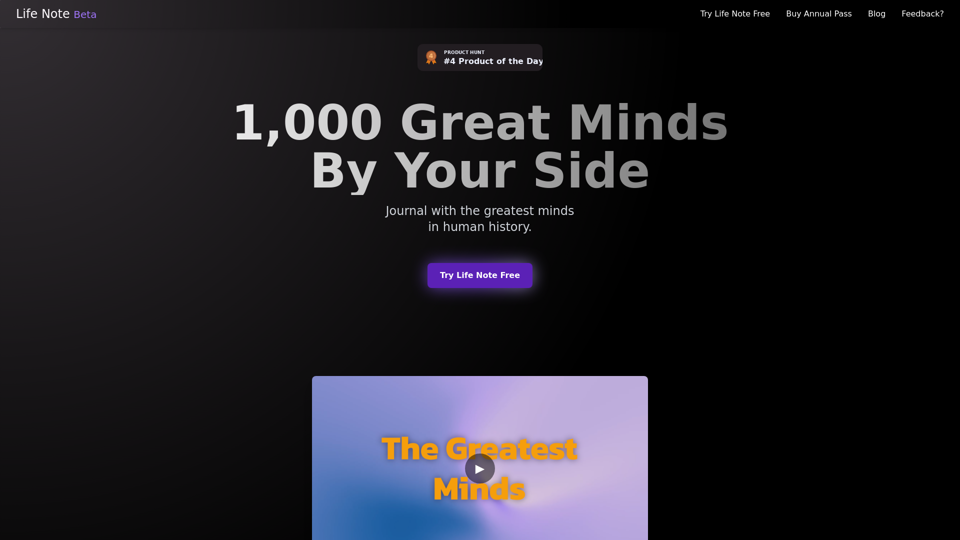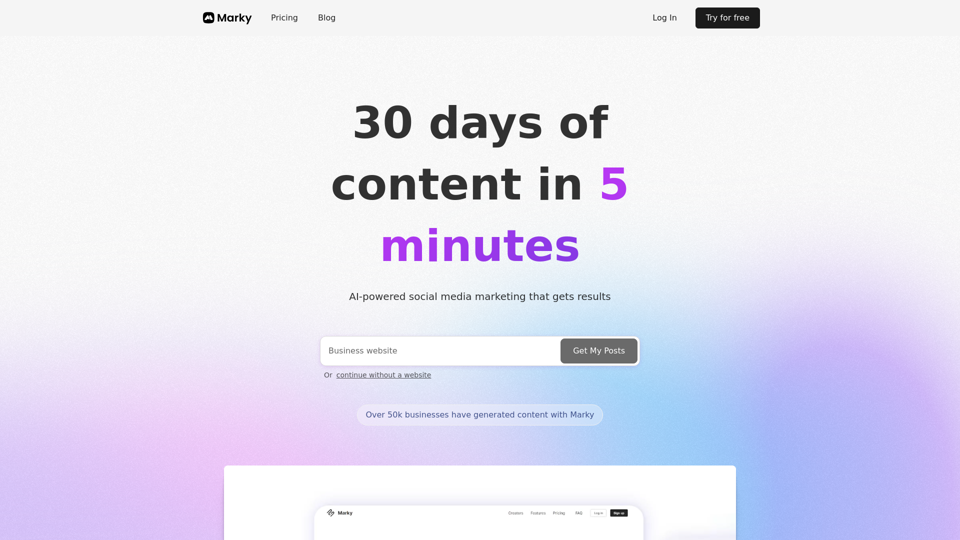Product Features of YouTube Comment Finder
Overview
YouTube Comment Finder is a powerful web-based tool designed to streamline the process of searching, filtering, and analyzing comments on YouTube videos. It enables users to navigate through extensive comment sections effortlessly, extracting valuable insights and feedback.
Main Purpose and Target User Group
The primary purpose of YouTube Comment Finder is to enhance user engagement and facilitate comment analysis for content creators, marketers, brands, and researchers. It is ideal for anyone looking to gather insights from YouTube comments, including businesses seeking product feedback and marketers analyzing audience sentiment.
Function Details and Operations
-
Comment Search: Quickly find relevant comments by entering specific keywords.
-
Comment Filtering: Filter comments by date, likes, or replies to prioritize important feedback.
-
Comment Sorting: Organize insights by sorting comments chronologically or by popularity.
-
Comment Exporting: Download comments in formats like Excel or JSON for further analysis.
-
Random Comment Picker: Select random comments for giveaways or diverse audience sampling.
-
AI-Powered Comment Analysis: Utilize AI to gain insights into sentiment, trending topics, and key points from comments.
User Benefits
- Save time by quickly locating specific comments or insights.
- Enhance audience engagement by identifying popular or influential comments.
- Improve content strategy through in-depth sentiment analysis and feedback.
- Maintain a positive community by moderating comments effectively.
Compatibility and Integration
YouTube Comment Finder is a web-based tool compatible with all major browsers, ensuring accessibility across devices. It can be integrated into existing workflows for content creators and marketers, enhancing their comment management processes.
Access and Activation Method
To access YouTube Comment Finder, users can visit the official website at YouTube Comment Finder. The tool is easy to navigate, requiring users to enter the YouTube video URL to begin analyzing comments.