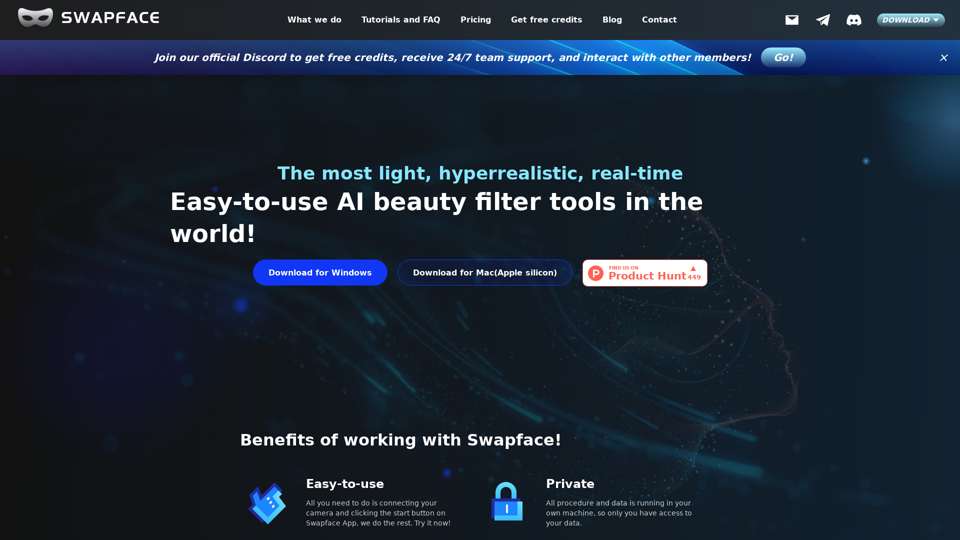Product Features of Swapface
Overview:
Swapface provides top-notch, hyperrealistic, and user-friendly AI beauty filter tools globally. Users can effortlessly generate live face swaps and premium face swap videos or gifs instantly.
Main Purpose and Target User Group:
Swapface aims to deliver a smooth and effective real-time face swapping experience. This tool caters to content creators, social media influencers, and individuals seeking to elevate their visuals with face swapping technology.#### Function Details and Operations:
- User-friendly: Simply link your camera and click the start button on the Swapface App to kick off the face swapping process.
- Secure: All operations and data are processed on your own device, ensuring exclusive access to your data.
- Affordable: Requires only a mid-range graphics card to operate, offering a cost-effective solution.
- Top-notch performance: Harnesses cutting-edge technology and AI models to generate ultra-realistic and lifelike face exchanges.
User Benefits:
- Efficient and time-saving face swapping solution.
- Instant creation of high-quality face swap videos and gifs with a single click.
- Augmented content creation abilities for social media and online platforms.
Compatibility and Integration:
Swapface is compatible with Windows 10 Anniversary Update or newer OS versions. Minimum hardware prerequisites include an Intel Core i5 9400 or AMD Ryzen 5 2600 with 8 GB RAM, and NVIDIA Geforce 1060 or Radeon RX 580. For optimal performance, recommended hardware comprises an Intel Core i5 11400 or AMD Ryzen 5 3600 with 16 GB RAM, and NVIDIA Geforce 2070 or Radeon RX 5700.
Access and Activation Method:
Users can access Swapface for Windows or Mac (Apple silicon) from the official website. The activation process entails connecting a camera and initiating the face swapping feature through the Swapface App.