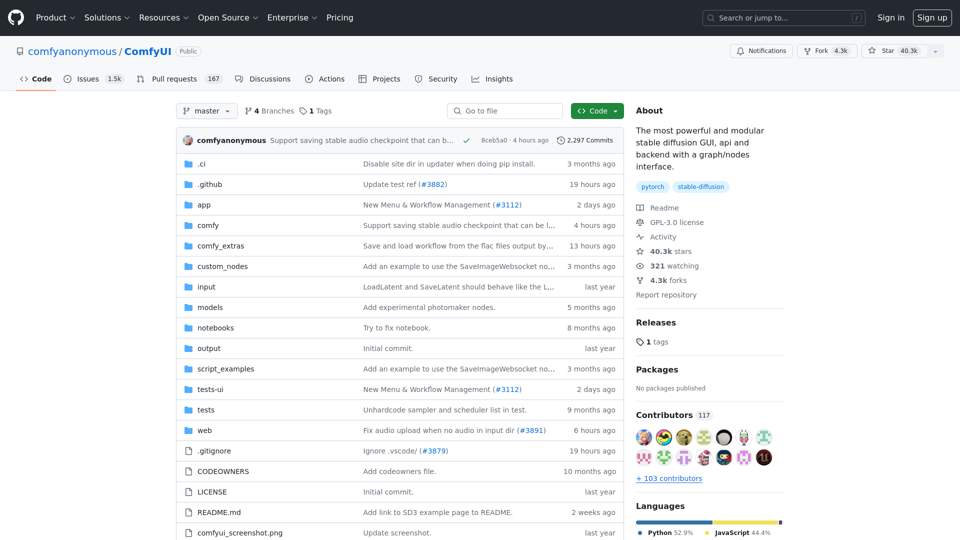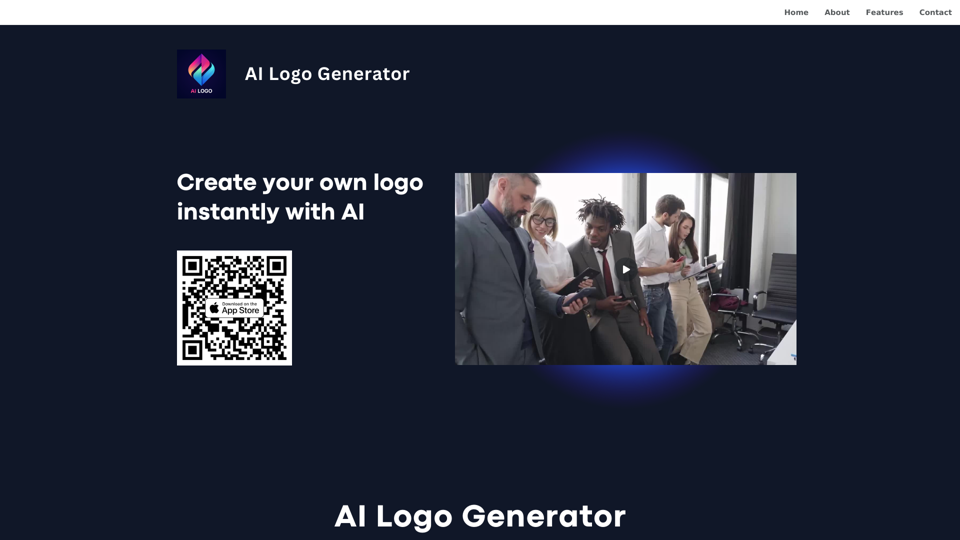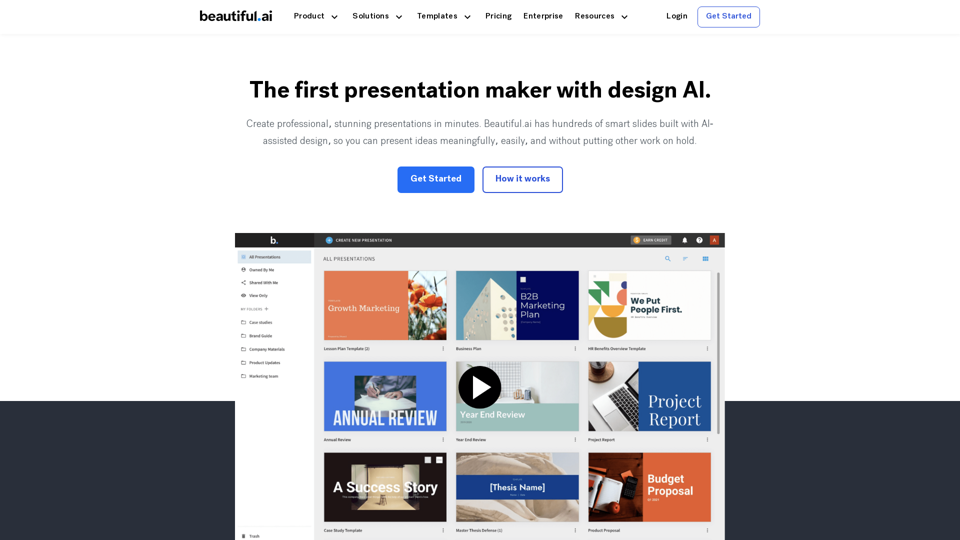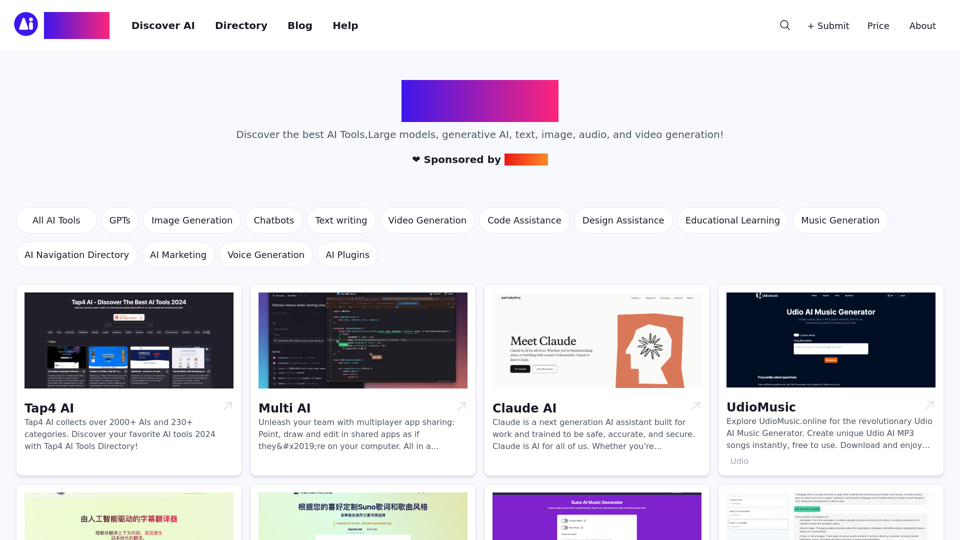Product Features of Comfy UI:
Overview:
Comfy UI is a robust and modular GUI and backend solution that provides a friendly graph/nodes/flowchart interface for designing and running advanced stable diffusion pipelines.
Main Purpose and Target User Group:
The primary goal of Comfy UI is to empower users to experiment and build intricate Stable Diffusion workflows without coding requirements. It caters to users dealing with SD1.x, SD2.x, SDXL, Stable Video Diffusion, Stable Cascade, SD3, and Stable Audio.
Function Details and Operations:
- Nodes/graph/flowchart interface for workflow creation
- Support for various stable diffusion models and techniques
- Efficient workflow execution through an Asynchronous Queue system
- Intelligent memory management for GPU models with low VRAM
- Offline functionality using the --cpu option for users lacking GPUs
- Importing and exporting workflows in different formats
- Capability to design complex workflows such as Hires fix and more
- Diverse features like Inpainting, ControlNet, Upscale Models, and more
- Quick operation shortcuts for saving, loading, and zooming.#### User Benefits:
- Simple and intuitive interface for workflow design
- Extensive support for stable diffusion models and techniques
- Smooth workflow execution with intelligent memory management
- Offline capabilities for working without internet access
- Tailored workflow creation with advanced functionalities
Compatibility and Integration:
Comfy UI is compatible with Windows and Linux OS. It can seamlessly integrate with other Stable Diffusion UIs by sharing models and dependencies.
Customer Feedback and Case Studies:
Users have lauded Comfy UI for its user-friendly interface, efficient workflow execution, and diverse stable diffusion model support. Case studies have demonstrated enhanced productivity and streamlined workflow creation using Comfy UI.
Access and Activation Method:
Users can access Comfy UI via the GitHub repository at https://github.com/comfyanonymous/ComfyUI. The installation process is simple, and users can launch Comfy UI by running the main.py file after installing the required dependencies.