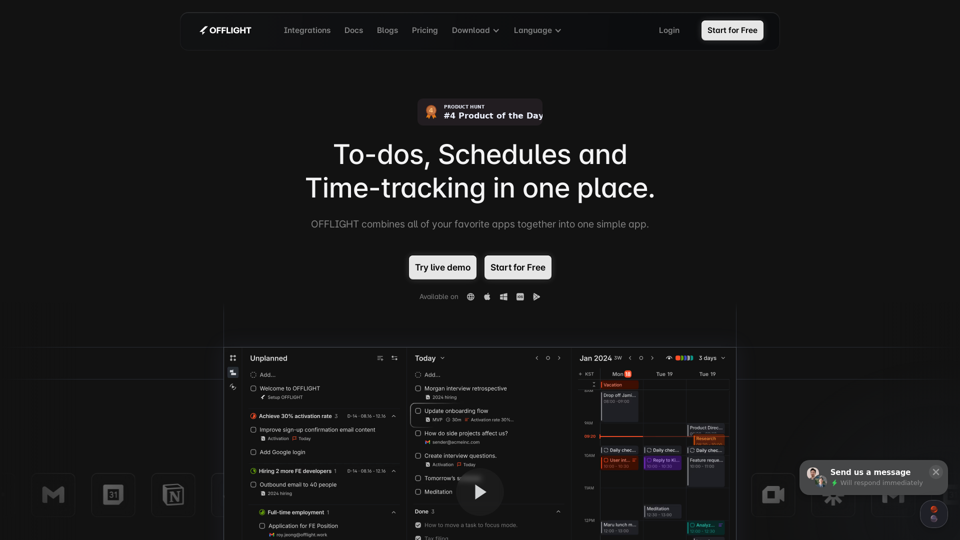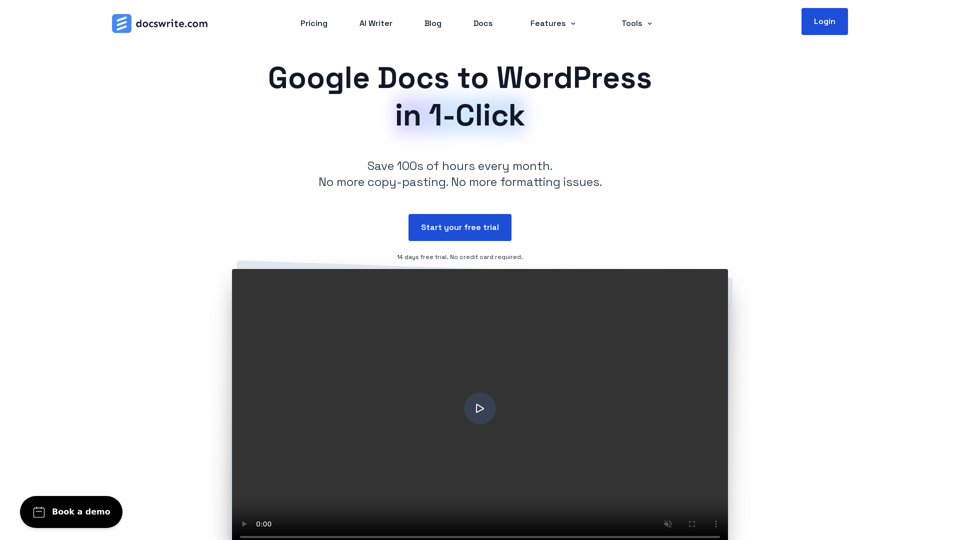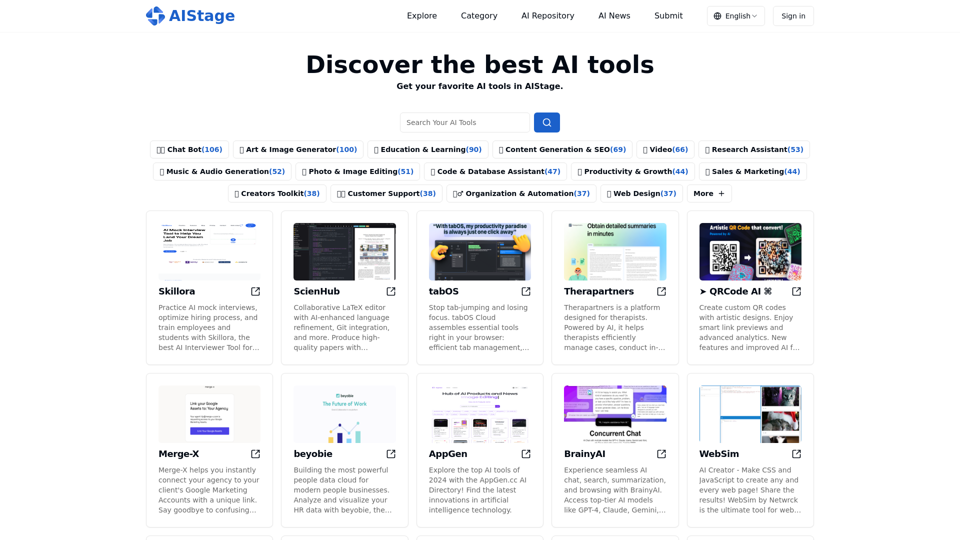Caractéristiques du produit OFFLIGHT
Aperçu
OFFLIGHT est un outil complet de gestion du travail et de productivité conçu pour rationaliser la gestion des tâches et la planification. Il intègre diverses applications en une seule plateforme, permettant aux utilisateurs de gérer efficacement leurs tâches, leurs plannings et le suivi du temps.
Objectif principal et groupe cible
L'objectif principal d'OFFLIGHT est d'améliorer la productivité en fournissant une plateforme unifiée pour la gestion des tâches et la planification. Il s'adresse aux professionnels, aux équipes et aux organisations cherchant à optimiser leur flux de travail et à améliorer la gestion du temps.#### Détails et opérations de la fonction
-
Gestion des tâches : Créez, modifiez et supprimez des tâches facilement, y compris les tâches récurrentes.
-
Intégration du calendrier : Gérez les événements du calendrier directement dans OFFLIGHT, avec des fonctionnalités pour RSVP et création d'événements.
-
Suivi du temps : Concentrez-vous sur les tâches individuelles et analysez le temps passé sur chaque liste.
-
Boîte de réception universelle : Gérez les tâches provenant de diverses plateformes comme Gmail, Notion et Slack dans une seule application.
-
Barre de commandes : Accédez rapidement aux actions clés et réduisez les clics inutiles.
-
Raccourcis clavier : Naviguez efficacement dans les tâches en utilisant une expérience utilisateur axée sur le clavier.
-
Synchronisation bidirectionnelle avec Gmail : Lisez et gérez vos e-mails sans redirection.
Avantages pour les utilisateurs
-
Productivité accrue : Une gestion des tâches et une planification rationalisées conduisent à une meilleure concentration et efficacité.
-
Collaboration améliorée : Invitez des collègues à des réunions et gérez des tâches partagées sans effort.
-
Personnalisation : Les utilisateurs peuvent personnaliser les paramètres du calendrier et la visibilité des tâches selon leurs préférences.
-
Lisibilité améliorée : Lisibilité améliorée des cartes de tâches et options de mode sombre pour une meilleure expérience utilisateur.
Compatibilité et intégration
OFFLIGHT est compatible avec plusieurs plateformes, y compris macOS, Windows, iOS et Android. Il s'intègre à des applications populaires comme Gmail, Notion et Slack, et prend en charge l'automatisation via Zapier avec plus de 7 000 services.
Méthode d'accès et d'activation
Les utilisateurs peuvent commencer à utiliser OFFLIGHT gratuitement en s'inscrivant sur le site officiel. La plateforme est disponible en téléchargement sur divers systèmes d'exploitation, y compris macOS Silicon, macOS Intel, Windows, iOS et Android.