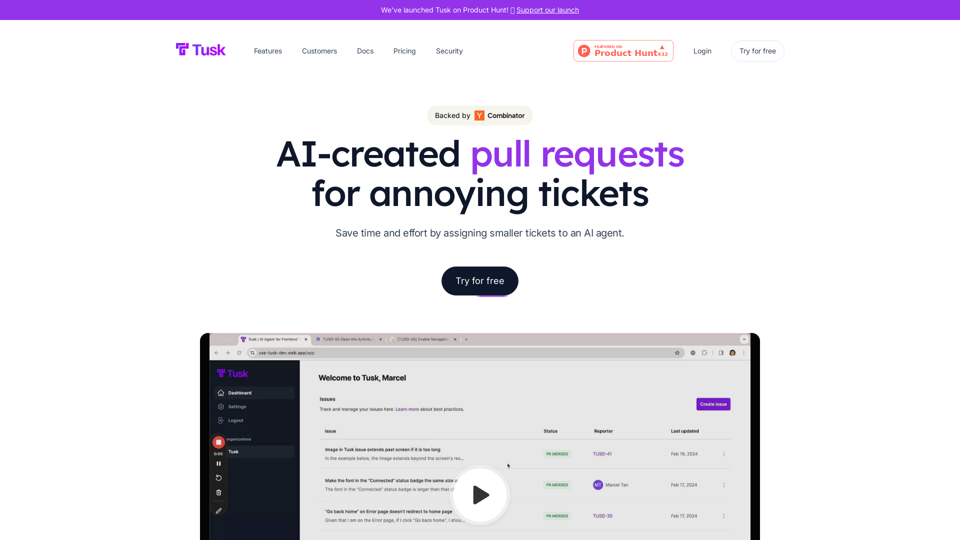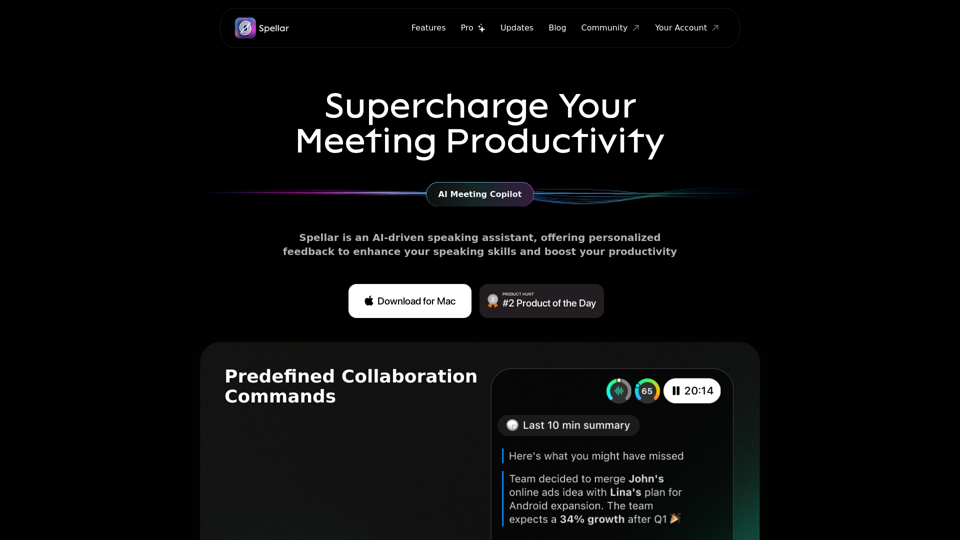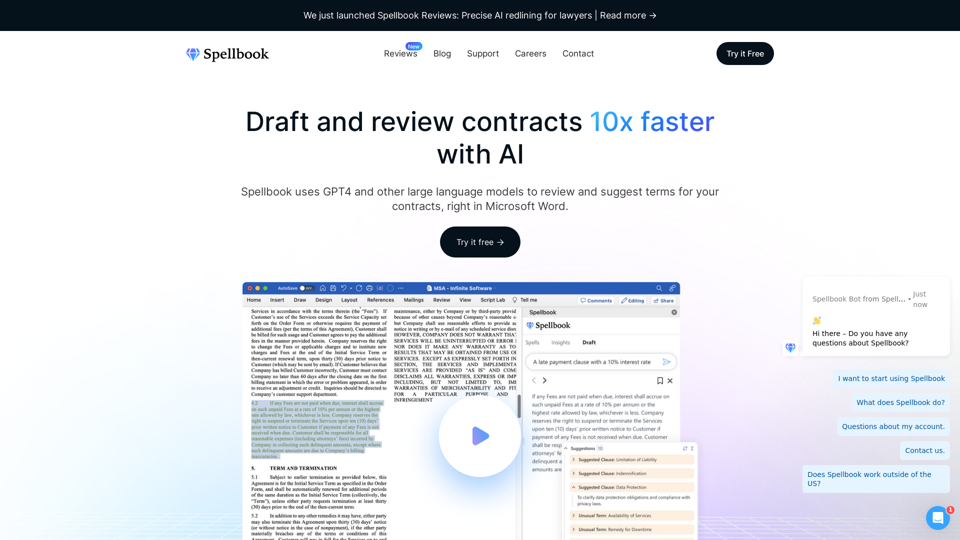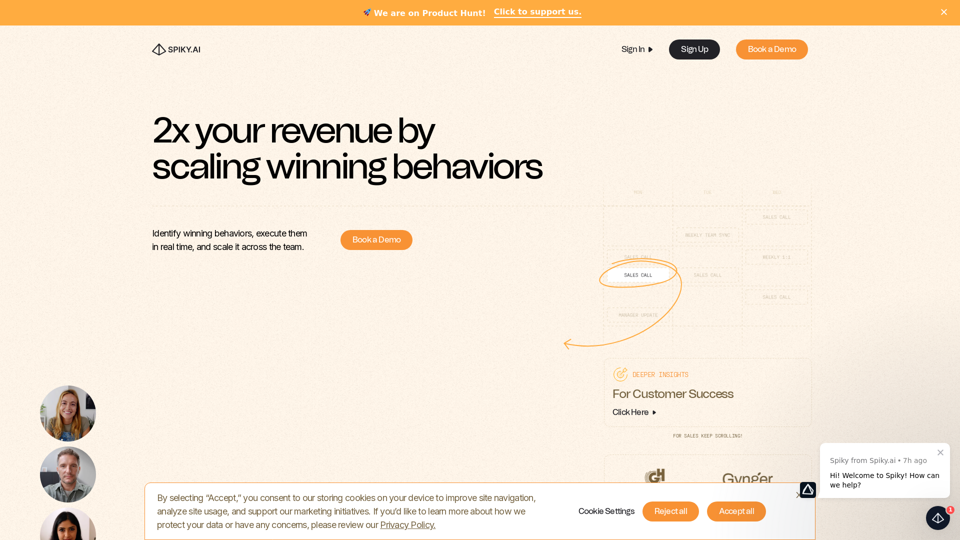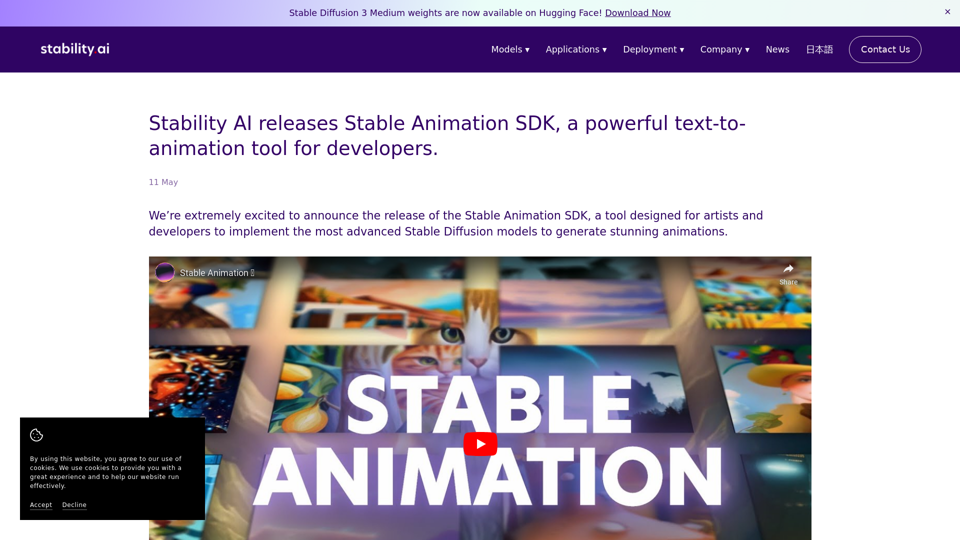Product Features of Tusk AI
Overview
Tusk AI is an advanced AI coding agent designed to streamline the software development process by automating bug fixes, code generation, and handling engineering chores. It integrates seamlessly with popular project management tools and version control systems, allowing engineers to focus on more critical tasks.
Main Purpose and Target User Group
The primary purpose of Tusk AI is to enhance developer productivity by automating repetitive coding tasks and addressing minor bugs efficiently. It is targeted towards software engineers, product managers, and development teams in high-growth companies looking to optimize their workflow and reduce the time spent on mundane tasks.
Function Details and Operations
- AI-generated pull requests for bug fixes and minor tickets.
- One-click integration with Linear, Jira, Notion, and GitHub for quick code pushes.
- Automatic iteration on code changes based on feedback from code reviews.
- Execution of automated checks and tests to ensure code quality before merging.
- Provides code context for complex tasks when direct code generation is not possible.
User Benefits
- Saves time and effort by allowing engineers to delegate smaller tickets to the AI.
- Reduces context-switching, enabling developers to focus on fulfilling work.
- Improves user experience by addressing customer-reported bugs and implementing UI/UX changes.
- Increases overall productivity by handling legal and marketing copy changes.
Compatibility and Integration
Tusk AI is compatible with a variety of frontend frameworks, including Next.js, React, Angular, and Vue.js, as well as design libraries like Material UI, Ant Design, and Chakra UI. It integrates with GitHub, Jira, Linear, and Notion, making it adaptable to various development environments.
Customer Feedback and Case Studies
Customers have praised Tusk AI for its ability to handle minor bugs and UI improvements efficiently. Notable testimonials highlight its seamless integration into existing workflows and the significant time savings it provides. Users report increased engineering productivity and satisfaction, with many considering Tusk a valuable co-pilot in their development processes.
Access and Activation Method
Tusk AI can be accessed through a straightforward setup process that takes approximately five minutes. Users need to connect their GitHub account and sync their repositories to start generating pull requests. Tusk offers a free plan for individuals and various paid plans tailored for teams and enterprises, providing different levels of code generation capabilities and support.