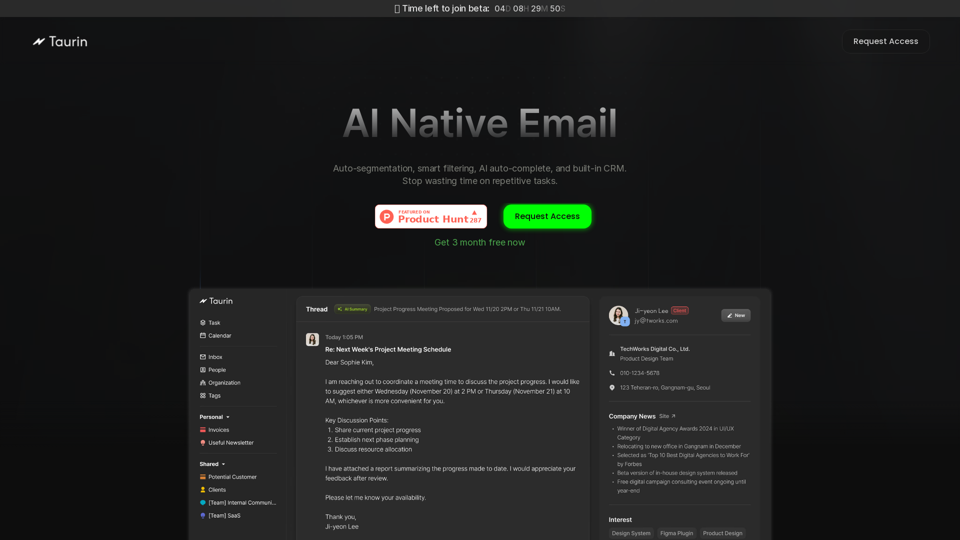Product Features of Taurin
Overview
Taurin is an AI-native email client designed to revolutionize the way you manage your inbox. By leveraging advanced AI technologies, Taurin automates repetitive tasks, enhances email organization, and provides insightful tools to improve communication efficiency.
Main Purpose and Target User Group
Taurin is primarily aimed at founders, entrepreneurs, and professionals who require a streamlined email management system. Its purpose is to save time and increase productivity by automating email processes and providing smart features that cater to business needs.
Function Details and Operations
- AI Auto-Segmentation: Automatically organizes your inbox with tags like [Client] or [Hiring], allowing you to process emails 20 times faster.
- AI Copilot: Offers AI summarization for long emails, AI draft message auto-completion, and a context-aware AI assistant for instant insights.
- Enrichment: Automatically updates contact details, providing a comprehensive view of social profiles and expertise.
- Custom Viewer: Customize your email view with options like List, Kanban, Table, and Feed to organize relationships effectively.
- Email Tracking: Know exactly when your emails are read with open tracking.
- Email to Tasks: Convert emails into tasks to ensure follow-ups are never missed.
- Organized Attachments: View all shared files by email contact in one centralized location.
User Benefits
- Efficiency: Automates repetitive tasks to focus on what truly matters.
- Insightful Communication: Provides instant insights and summaries for better decision-making.
- Enhanced Organization: Customizable views and auto-segmentation keep your inbox organized.
- Improved Networking: Automatic contact enrichment helps build stronger networks.
Compatibility and Integration
Taurin integrates seamlessly with popular apps such as Gmail, Google Contacts, Google Calendar, Outlook, Slack, and Zapier. Existing Gmail users can start using Taurin immediately via Google login without additional setup. Future plans include support for Outlook and custom SMTP integration.
Access and Activation Method
To access Taurin, users can request access through the Taurin website. Currently, there is a beta program offering a 3-month free trial. Existing Gmail users can activate Taurin using their Google login credentials, with no additional setup required.